How to Find the Carrot (^) Sign Using Regular Expression in C#
This article explains how you can find carrot signs (^) within a text string using regular expressions in C#.
The carrot sign is commonly used in programming languages for signifying exponents, string concatenation, XOR operators etc.
In this article, you will see how to:
- Find if a text contains a carrot sign
- Find indexes of carrot signs within a text
- Replace carrot signs with other characters inside a string
- Split a string using a carrot sign
Finding if a Text Contains a Carrot Sign
To find the number of carrot signs within a text string, you can use the “Matches()” function from the Regex class. You need to pass “\^” as the regular expression to the C# Regex class constructor.
Here we pass a backslash before the carrot sign in order to escape it from being processed as a special character. If we do not escape the “^” sign it will be used to find a match at the beginning of the input text string.
The “Matches()” function returns a list of Match objects that contain information about all the carrot signs found inside a string. You can count the number of items in the Match objects list to find the number of carrot signs within the string.
Here is the sample code for that:
using System;
using System.Text.RegularExpressions;
namespace RegexCodes
{
class Program
{
static void Main(string[] args)
{
string textFile = "This text ^ contains ^ carrot signs ^.";
Regex myRegex = new Regex(@"\^");
var result = myRegex.Matches(textFile);
if (result.Count > 0)
Console.WriteLine("The sentence contains " + result.Count.ToString() + " carrot sign(s)");
Console.ReadLine();
}
}
}
Output:
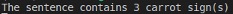
Finding Indexes of Carrot Signs within a String
The “Matches()” function can also be used to find the indexes of carrot signs within a text string. The regular expression remains the same i.e. “\^”.
The list returned by the “Matches()” function contains Match objects which possess information about the carrot signs within a text string.
You can use the Index attribute to print the Indexes of the matched carrot objects. Here is the sample code for that.
using System;
using System.Text.RegularExpressions;
namespace RegexCodes
{
class Program
{
static void Main(string[] args)
{
string textFile = "This text ^ contains ^ carrot signs ^.";
Regex myRegex = new Regex(@"\^");
var result = myRegex.Matches(textFile);
if (result.Count > 0)
{
foreach(Match m in result)
{
Console.WriteLine(m.Index);
}
}
}
}
}
The output below shows that carrot signs are found at indexes 10, 21 and 36 of the input string in the above sample script.
Output:
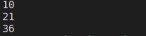
Replacing Carrot Signs with Other Characters
You can employ the “Replace()” method from the Regex class to replace carrot signs within a string with other characters. The regular expression remains the same i.e. “\^”. You need to pass the input string as the first parameter to the “Replace()” method while the characters/string to be replaced with carrot signs is passed as the second parameter. As an example, the following script shows how you can replace carrot signs with double asterisks within a string.
using System;
using System.Text.RegularExpressions;
namespace RegexCodes
{
class Program
{
static void Main(string[] args)
{
string textFile = "This text ^ contains ^ carrot signs ^.";
Regex myRegex = new Regex(@"\^");
var result = myRegex.Replace(textFile, "**");
Console.WriteLine(result);
Console.ReadLine();
}
}
}
Output:
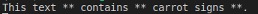
Splitting a String using a Carrot Sign as a Delimiter
Finally, you can split a string using a carrot sign as a delimiter. To do so, you can use the “\^” regex expression along with the “Split()” function. The “Split()” function returns a list of substrings split using the carrot sign as a delimiter. You can then iterate through the list using a loop and print substrings. The following script shows how you can split a string using a carrot sign as a delimiter. using System; using System.Text.RegularExpressions; namespace RegexCodes { class Program { static void Main(string[] args) { string textFile = “This text ^ contains ^ carrot signs ^.”; Regex myRegex = new Regex(@”\^”); var result = myRegex.Split(textFile); foreach (string str in result) Console.WriteLine(str); Console.ReadLine(); } } } </pre>
Since the input string in the above script has two carrot signs, you can see three substrings in the output below.
Output:
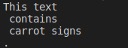
Other useful articles:
- How to Use RegEx for Data Extraction
- How to Find Total Tax Using a Regular Expression in C#
- How to Find a Number Using Regular Expressions in C#
- How to Find Invoice Numbers Using Regular Expressions in C#
- Find SSN Using a Regular Expression in C#
- Find Total Amount Using a Regular Expression in C#
- How to Find Website Links using Regex
- Module 1: Regular Expressions for Beginners
- Module 1: Regex Usage and Tool Demo
- Module 2: Regex Engine Basics (Part 1)
- Module 2: Regex Engine Basics (Part 2)
- Module 2: Regex Syntax in Detail (Part 1)
- Module 2: Regex Syntax in Detail (Part 2)
- Module 2: Quantifiers in Reg Ex for Beginners
- Module 2: Short Codes in Reg Ex for Beginners
- Module 2: Anchors and Boundaries in Detail
- Module 2: Grouping and Subpattern in Detail
- Module 3: Realtime Use Case of Regular Expressions - Part 1
- Module 3: Realtime Use Case of Regular Expressions - Part 2
- Module 3: Realtime Use Case of Regular Expressions - Part 3
- Module 3: Realtime Use Case of Regular Expressions - Part 4
- How to Find Quantity Field Using Regular Expression in C#
- How to Find Phone Numbers without a Specific Format
- How to Find Date Using Regular Expression in C#
- How to Find Time Using Regular Expression in C#
- How to Find a Sentence Using Regular Expressions in C#
- Find a Word Using Regular Expression in C#
- Find a Due Date using Regular Expressions in C#
- How to Find the End of a String Using Regular Expression in C
- How to Find the Start of a String Using Regular Expression in C
- How to Find a Comma using Regular Expression in C Sharp
- How to Find a Dot using Regular Expression in C
- How to Find a Semicolon using Regular Expression in C Sharp
- How to Find a Double Space using Regular Expression in C
- How to Split Text Using Regex
- How to Find HTML Tags Using Regex
- How to Validate Email Address via Regex in C#
- How to Extract Amount with Currency Symbols using Regex in C#
- How to Find Brackets with Regex
- How to Find Hash Sign with Regex
- How to Find Percentage Symbol with Regex
- How to Find Word Frequencies using Regex
- Find an Ampersand (&) Sign using Regular Expression in C#
- How to Find the At (@) Sign Using Regular Expression in C#
- How to Find the Carrot (^) Sign Using Regular Expression in C#